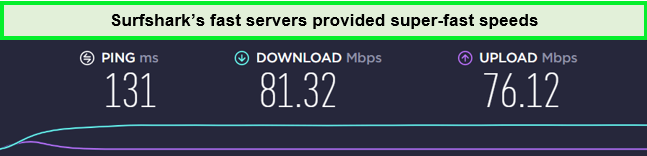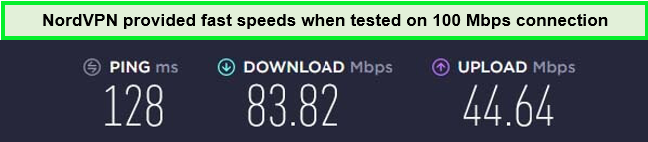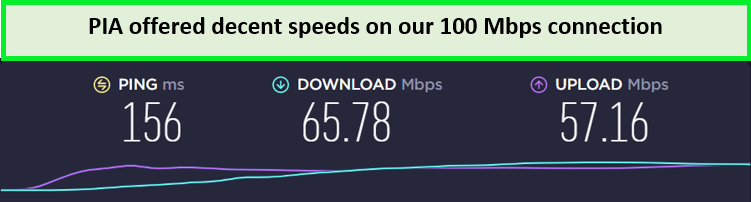With a stable market of $30 Bn., Chromebooks are generally more secure than traditional laptops, but they have vulnerabilities. Cybercriminals can still hijack your internet connection to spy on your activities or steal personal information. This is where the best VPN for Chromebook comes into action.
The best VPN encrypts your internet traffic, rendering it indecipherable to anyone, including your Internet Service Provider (ISP). It also masks your IP address, which is tied to your location, enhancing your anonymity online.
However, Chromebooks have a unique configuration, which means not all VPNs are compatible. Most Chromebooks allow the installation of Android VPN apps, but not all are fully optimized for Chrome OS. Moreover, if your Chromebook lacks access to the Google Play Store, your options are limited to VPN extensions, and not every VPN service provides these.
After several days of evaluating various Chromebook VPN services, ExpressVPN emerged as my top choice. It offers a specially designed Android app for Chrome OS, boasts robust security features, supports numerous popular streaming services, and stands out as the fastest VPN I’ve tested.
Keep on reading for a complete and more thorough review of my findings:
1 Minute Overview – Top 5 Best VPNs for Chromebooks
Here’s a brief overview of the best VPN for Chromebook:
ExpressVPN – Best VPN for Chromebook
It offers simultaneous connections on 8 devices and unlimited bandwidth. Moreover, ExpressVPN has a strict no-log policy.
➔ Get a special ExpressVPN offer: $6.67/mo - Save up to 49% with exclusive 1-year plans + 3 months free
Surfshark – Affordable VPN for Chromebook
Offers unlimited bandwidth and unlimited simultaneous connections. It also has a no-logging policy for privacy.
➔ Get a special Surfshark offer: $2.49/mo - Save up to 77% with exclusive 2-year plan + 30-day money-back guarantee
NordVPN – Secure VPN for Chromebook
Provides 6 simultaneous connections on one account. Comes with a non-negotiable no-log policy and a Double VPN feature for security.
➔ Get a special NordVPN offer: $3.99/mo - Save up to 63% with exclusive 2-year plan + 3 months free for a friend
CyberGhost – User-friendly VPN for Chromebook
It comes with unlimited bandwidth and 7 simultaneous connections. CyberGhost is equipped with a no-logging policy for user privacy.
➔ Get a special CyberGhost offer: $2.03/mo - Save up to 84% with exclusive 2-year plans + 4 months free
PIA – Customizable VPN for Chromebook
Equipped with an anti-tracking tool. It allows for connections on unlimited devices simultaneously.
➔ Get a special PIA offer: $2.11/mo
Why Should I Use a VPN with Chromebook?
You need a VPN for Chromebook for various reasons:
- Privacy and Security: A VPN encrypts your internet traffic and hides your IP address, making it difficult for anyone to track your online activities. This means that your ISP won’t be able to monitor your online activities or sell your data to advertisers. This is particularly important if you are using public Wi-Fi networks, which are notoriously insecure.
- Bypass Geo-Restrictions: The VPN allows you to bypass geo-restrictions and access content that may be blocked in your region. This is useful for accessing streaming services like Netflix, Hulu, and BBC iPlayer, which may be unavailable in certain countries. With a VPN, you can connect to a server in a different country and access content as if you were physically located there.
- Threat Prevention: The VPN provides an additional layer of security when using Chromebook. It encrypts your data and protects it from hackers and other malicious actors who may be trying to intercept your online traffic. This is particularly important if you are accessing sensitive information, such as online banking, or working remotely and need to access company resources.
How to Set Up a VPN on Your Chromebook?
If you are looking to secure your Chromebook, follow this guide on how to set up the best VPN for Chromebook:
- Select a reputable VPN service that offers good security and privacy features. For this, I recommend ExpressVPN.
- Visit the Google Play Store on your Chromebook and search for the VPN app you’ve chosen.
- Download and install the app, then sign in or sign up.
- Once logged in, choose a server location you want to connect to. Some VPN apps automatically connect to the best server, but you can select any server you want.
- Click the connect button to establish a secure VPN connection to the selected server and enjoy safe browsing.
Setting Up Chrome Browser Extension
If you do not want to Install the VPN on Chromebook, you can simply use the browser extension. Here is how you secure the VPN Provider:
- Visit the VPN provider’s website that you trust and download the Chrome extension from there. The best VPN for Chromebook is ExpressVPN.
- Once downloaded, go to your Chrome browser. Click on the three-dot menu at the top-right corner and choose “Extensions.”
- You’ll see an option saying, “Load unpacked.” Click on it and select the folder where you downloaded the VPN extension.
- The VPN extension should now appear in your list of extensions. Make sure it’s enabled.
- Click on the VPN extension icon in your Chrome toolbar. Log in to your VPN account if required. Choose a server location and connect. You’ll then see a confirmation when the connection is established.
5 Best Google Chromebook VPNs – Explained in Detail
I have evaluated 5 of the best affordable VPNs for Chromebook in 2024, considering factors like speed, network, privacy policy, security, logging policies, and protection features. Each of these VPNs offers excellent performance and reliable protection for your online activities:
1. ExpressVPN – Best VPN for Chromebook

- Ultra-fast servers in 105 Countries
- Excellent unblocking capability for Netflix, Hulu & more
- Best-in-class encryption trusted security, and advanced protection features that block ads, trackers, and harmful sites.
- Connect up to 8 devices simultaneously
- 24/7 customer support through live chat
- 30-day money-back guarantee
ExpressVPN is the best VPN for Chromebook. It has a dedicated app for Android devices, which is rare to find. However, if you are facing difficulty installing an Android app on your Chromebook, you can use the Chrome extension. The extension allows users to control the VPN through the browser.
It provides high speeds, strong encryption, and excellent streaming performance, offering everything a VPN user might need. ExpressVPN boasts an impressive network of servers in 105 countries, providing users with a quality connection.
I conducted an ExpressVPN speed test by connecting to various servers, and the results were impressive, with a download speed of 92.26 Mbps and an upload speed of 89.45 Mbps on a 100 Mbps base connection. ExpressVPN’s lightning-fast protocols ensure that users will not experience much of a slowdown.
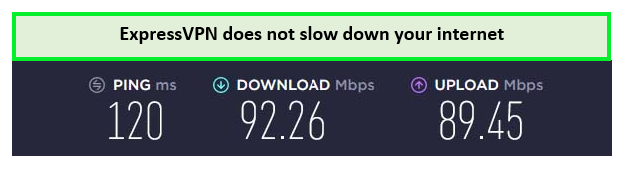
ExpressVPN offers absolutely quick performance on 100 Mbps connectivity.
ExpressVPN offers a range of security features to keep your online activity secure. These features include AES 256-bit encryption, WebRTC Blocking, HTTPS Everywhere, IPv6/DNS Leak Protection, Threat Manager, Kill Switch, and more.
I admire ExpressVPN’s TrustedServer technology, another security feature. It ensures that all data is completely wiped every time the server reboots. ExpressVPN also has a rotating IP address feature that guarantees nobody can track your online activities.
For Chromebook users looking to stream content, ExpressVPN is a perfect choice, especially for streaming Netflix. During my tests, I tested it with Netflix, ORF, HBO Max, and Disney+ – and I have to say it lived up to its name of being the best VPN for Chromebook.
ExpressVPN allows 8 simultaneous connections. Moreover, it offers dedicated apps for Windows, iOS, macOS, and Android and extensions for Google Chrome and Firefox browsers.
If you need technical assistance, ExpressVPN provides live chat support. You can avail yourself of the 7-day ExpressVPN free trial as well as the 30-day money-back guarantee, which makes you eligible for a refund if you’re unsatisfied with the service.
Read my exclusive ExpressVPN review for more details.
Exclusive Deal
VPNRanks readers can enjoy a special ExpressVPN offer! $6.67/mo - Save up to 49% with exclusive 1-year plans + 3 months free
- Compatible with Chrome OS
- Offers servers in over 105 countries
- Works with Netflix, Hulu, BBC iPlayer, Disney, and more.
- Excellent customer support is available over live chat 24/7
- Offer a 30-day money-back guarantee
- Doesn’t have built-in antivirus tools.
2. Surfshark – Affordable VPN for Chromebook

- 3,200+ servers in 100 countries
- RAM-only servers (no hard disks)
- Unlimited simultaneous connections
- Unblocks Netflix and More
- 24/7 Customer Service
Surfshark is the most affordable VPN for Chromebook for users on a budget. It can be subscribed cheaply and offers all the features of its competitors. With a smooth app and interesting extra features, Surfshark is a great choice for users focusing on value for money.
Among the best VPNs for Chromebook, Surfshark operates a network of 3200+ VPN servers in 100 countries, making it an excellent choice for accessing censored websites. Using its server network, I was able to unblock and stream Sling TV, Netflix, Hulu, BBC iPlayer USA, and Amazon Prime.
Surfshark has a smooth Android app with interesting extra features. It provides support for Chromebook Android app and you can install it from the PlayStore, on unlimited devices such as tablets, PCs, mobile, etc. Surfshark is a great choice for budget-conscious users.
In my Surfshark speed test, I achieved a download speed of 81.32 Mbps and an upload speed of 76.12 Mbps on a 100 Mbps connection, making it ideal for streaming and browsing without lag.
Surfshark has AES 256 encryption, a Kill Switch, Whitelister, and CleanWeb. It also offers a MultiHop feature that secures your connection over multiple servers and conceals your trail.
One of Surfshark’s standout features is its ability to protect against malware attacks, viruses, and phishing emails. It can block malicious ads and websites and reduce other types of distractions while you’re using a VPN on your Chromebook.
Surfshark has more to offer than just the standard privacy and security features. It includes a Camouflage Mode that hides your traffic, making it more difficult for anyone to track you online. NoBorders allows you to bypass online restrictions and access content that may be blocked in certain regions.
Unlike other VPNs, which limit you to 5-10 devices per account, Surfshark offers unlimited simultaneous connections. It is compatible with all versions of Chromebook and all sorts of computing and streaming devices, like SmartTV, FireStick, iPhone, Mac, etc.
Additionally, the Surfshark app is regularly updated to match and work with updates of major operating systems like macOS, iOS, Android, Windows, and Linux.
To ensure its users have the best experience, Surfshark provides 24/7 live chat support. If you’re still unsure about whether or not Surfshark is the right VPN for you, take advantage of exclusive Surfshark’s free trial. And if you decide to purchase a bundle, Surfshark offers a 30-day no-questions-asked refund policy.
Read my exclusive Surfshark review for more details.
Exclusive Deal
VPNRanks readers can enjoy a special Surfshark offer! $2.49/mo - Save up to 77% with exclusive 2-year plan + 30-day money-back guarantee
- Supports Chromebook all versions.
- Unlimited simultaneous connections
- Efficient 24/7 customer support
- Built-in adblocker, anti-malware, and MultiHop feature
- Unblocks Netflix, BBC iPlayer, Amazon Prime Video
- Limited P2P servers for torrenting
3. NordVPN – Secure VPN for Chromebook

- 6000 servers in 60 countries
- WireGuard protocol (NordLynx)
- 6 Simultaneous Connection
- DoubleVPN
- 24/7/365 Live Chat Support
- 30 Days Money Back Guarantee
NordVPN is the most secure VPN service for Chromebook users due to its innovative technology, updated protocols, and proactive security approach.
Its futuristic blue landing screen map makes it easy to use on Chromebook devices. Its dedicated app for Chromebook is easily downloadable from the Play Store, and it also has a separate Google Chrome extension for easy access.
As the largest server network VPN for Chromebook, NordVPN manages an impressive network of 6000+ servers in 61 countries, guaranteeing a high-speed stable connection to your favorite streaming platforms, including Netflix, HBO Max, Hulu, and Showmax.
NordVPN also offers NordLynx, its new protocol. I conducted a NordVPN speed test and got great results with a download speed of 83.82 Mbps and an upload speed of 44.64 Mbps on a 100 Mbps connection, making it ideal for a buffer-free experience.
The NordVPN app has a full range of features similar to its desktop client, including specialty servers and fully-featured protocols. It also includes AES 256-bit encryption and Split tunneling, automatic kill switches, and DoubleVPN.
NordVPN allows up to 7 simultaneous connections at one time. It is compatible with a wide range of operating systems and streaming devices, making it a highly flexible option for users. Whether you’re using Windows, macOS, Android, or iOS, NordVPN will work seamlessly on your device.
If you need technical assistance, NordVPN offers 24/7 live chat support. You can test out the VPN’s features using the NordVPN free trial. You can take advantage of a 30-day money-back guarantee on all premium plans.
To learn more about how this VPN works, check out my detailed NordVPN review.
Exclusive Deal
VPNRanks readers can enjoy a special NordVPN offer! $3.99/mo - Save up to 63% with exclusive 2-year plan + 3 months free for a friend
- Supports advanced VPN protocols such as OpenVPN, L2TP/IPSec, and IKEv2
- 6 simultaneous connections
- Easy compatibility with Smart TVs and other devices
- Unblocks Sky TV, HBO, Disney+, and more
- Enabling the DoubleVPN feature can affect server speeds
- Windows app is sluggish
4. CyberGhost – User-friendly VPN for Chromebook

- 11651 Servers Servers in 100 Countries
- 7 Simultaneous Logins
- 45 Days Money-Back Guarantee
- Strict No Logs Policy
- 24/7 Live Chat Support
- Strong Protocols & Encryption
CyberGhost is the most user-friendly VPN server for Chromebook users. Like other VPN services from my list, CyberGhost also has an Android application that you can download on 7 devices. It is available on Playstore and can be installed on Mac, iOS, and Windows.
As a streaming-optimized VPN CyberGhost operates 11651+ servers in 100 countries, allowing for hassle-free unblocking and streaming. Using CyberGhost I was able to unblock, and stream in 4K, Hulu, HBO Max, Netflix, Amazon Prime, Fubo TV, etc.
I was thoroughly impressed with CyberGhost’s speed tests, which recorded a download speed of 75.47 Mbps and an upload speed of 69.34 Mbps on most of its servers. I also tested around 10 servers and found only a minor speed drop of around 30-35%, which was still satisfactory.
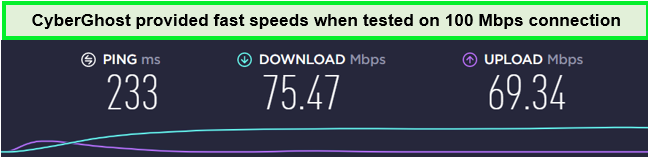
CyberGhost servers offer fast speed for streaming and browsing without any lag.
CyberGhost is a Romanian VPN service that is one of the most widely used Chromebook VPNs in the industry. Not only that, CyberGhost comes packed with intuitive apps with potent protocols like OpenVPN, L2T, IPsec, SSTP, and secure encryption.
CyberGhost app provides top-notch security features to ensure complete anonymity online. It uses military-grade AES 256-bit encryption to encrypt your data and hide your IP address to send traffic through a private, secure tunnel. Its automatic kill switch, perfect forward secrecy, and WebRTC/DNS/IP leak protection cover all bases.
CyberGhost’s Wi-Fi Auto-Protect is another standout feature on iOS devices. It automatically connects you to a VPN server when it detects the device is connected to a public Wi-Fi network, ensuring maximum protection.
CyberGhost allows 7 simultaneous connections. It is a highly flexible VPN option that can be used across multiple operating systems and streaming devices. Whether you’re using Windows, macOS, Android, or iOS, CyberGhost will seamlessly work on your device.
Apart from that, you can take advantage of the VPN with a 45-day money-back guarantee and a CyberGhost free trial. Additionally, the VPN offers 24/7 customer support to assist you with any queries.
You can learn about the salient features of the service through my CyberGhost review.
Exclusive Deal:
Check out my exclusive CyberGhost deal for VPNRanks readers! $2.03/mo - Save up to 84% with exclusive 2-year plans + 4 months free
- Uses AES 256-bit encryption
- Allows 7 simultaneous connections
- Live chat feature available 24/7
- 45-day money-back guarantee
- Doesn’t work in China
- Occasionally, slow server speeds
5. PIA – Customizable VPN for Chromebook Users

- Does Not Keep Any Logs
- 24/7 Customer Support
- 7 Days Money Back Guarantee
- 35000+ Servers in 84 Countries
- SOCKS 5 proxy
- Compatible with Leading Devices
PIA is highly customizable and offers various features for enhanced security. Despite its low cost, it provides fast and secure connections. However, it does not have a dedicated Chromebook app and L2TP support. But it has an Android app and a Chrome extension.
Thanks to its 35000+ servers spread across 84 countries, it ensures seamless and uninterrupted streaming and torrenting.
Although my PIA speed test may not have performed as well as ExpressVPN, it still offered some decent speeds. My speed tests on US and Australian servers showed a download speed of 65.78 Mbps and an upload speed of 57.16 Mbps on a 100 Mbps connection.
Private Internet Access provides users robust security features, such as military-grade AES-256/128-bit encryption, fool-proof DNS leak protection, a kill switch, Anti-Tracking tools, Ad blocking, and WebRTC protection.
I have discovered that PIA is a true no-log VPN, as it does not store any user data. This claim has been tested twice in court, where PIA was asked to share data on its users, but it had none to provide.
PIA is a versatile VPN option on various streaming devices and operating systems. Whether you use Windows, macOS, Android, or iOS, PIA will work seamlessly on your device. Additionally, PIA is compatible with a range of popular streaming devices, including Chromecast, Amazon Fire TV, Apple TV, Roku, Kodi, and more.
PIA offers technical assistance through 24/7 live chat support. PIA also allows unlimited simultaneous connections, and users can take advantage of a PIA free trial and a 30-day money-back guarantee.
Read my full review of Private Internet Access for more information.
Exclusive Deal:
Take advantage of my exclusive PIA offer for VPNRanks readers! $2.11/mo .
- Customizable features for enhanced security
- Large network of servers for unrestricted website access
- P2P-friendly servers for easy unblocking of websites
- Decent server speeds for smooth streaming and downloading
- True no-log VPN with affordable pricing and excellent customer support
- The best offer is available on its long-term plan
- Based in the US
Methodology: How I Selected and Tested the Best VPNs for Chromebook
I have tested 50+ VPN services with Chromebooks to bring you the best of the best providers with great performance. I have tested the VPNs mentioned above using both Android apps and manual setup and on the following performance criteria:
- Compatibility – I evaluated VPNs’ compatibility with different devices and operating systems. I tested the Windows, Mac, iOS, and Android VPNs and checked whether they offered browser extensions. At the very least, the best VPN for Chromebooks should have a Chrome extension or an Android or Chromebook app.
- Speed – I measured the speed of each VPN using speed test tools and checked their consistency over multiple test runs. I also checked the impact of the VPN on the internet speed and latency.
- Streaming capabilities – I tested each VPN’s ability to unblock popular streaming services such as Netflix, Hulu, and BBC iPlayer. I also checked if the VPNs could bypass geo-restrictions and access content from different regions.
- Price – I analyzed the pricing plans of each VPN and checked their value for money. I also looked for discounts and deals that could provide additional savings.
- Security and Privacy – I assessed each VPN’s security and privacy features, including encryption protocols, logging policies, and leak protection. I also checked if the VPNs were audited by independent third-party organizations to ensure their claims of privacy and security.
Can I Use a Free VPN for Chromebook?
Yes, you can use the best free Chromebook VPN, but using a free VPN can pose serious risks to your online security and privacy. These free VPNs often have poor logging policies and weak encryption, which makes your data vulnerable to theft and tracking by cybercriminals and even the VPN providers themselves.
While some legitimate free VPN providers like Windscribe and Hide.me may exist, they come with significant limitations, such as data caps, poor server support, and weak unblocking capabilities. These limitations can make it difficult to enjoy seamless browsing, streaming, or basic online activities.
Therefore, for stronger privacy requirements and streaming needs, it’s recommended to invest in a premium VPN solution like ExpressVPN. ExpressVPN has robust security features, including AES-256 encryption, a strict no-logs policy, and DNS/IPv6 leak protection, which will keep your online activity secure and anonymous.
How to Manually Set Up a VPN on Chromebook
If your VPN does not offer a Chrome extension or direct app support for Chromebooks, it’s important to know how to set it up on your device manually. Following the steps explained below, you can set up a VPN on a Chromebook using L2TP protocols or OpenVPN.
L2TP Setup
Follow these steps to add a VPN to your Chromebook:
- Sign in to your Chromebook.
- Click on the ‘Network’ icon at the bottom of your screen.
- Click on ‘Settings.’
- Go to Internet Connection > Click on Add Connection > and Add Private Network.
- Provide details of your preferred Chrome VPN service provider.
- Click Connect. Go to Settings > Internet Connection > Private Network and check your VPN status.
OpenVPN Setup
As mentioned earlier, Chrome OS supports OpenVPN but does not recognize SSL certificates that are used by most VPN services. However, there is a way to get around this problem and that is because Chromebook is based on Linux.
By using Terminal, I can set up OpenVPN by using Linux commands and, therefore, surpass Chrome OS:
- Open the Terminal by pressing CTRL+ALT+T or CTRL+ALT+RIGHTARROW all at one time.
- Open Crosh > Now prompt type shell
- Type sudo su enter a password, and hit enter
- Every VPN provider offers .ovpn and OpenVPN configuration files on their website. Download it.
- Navigate the files that you just downloaded from the Terminal.
- Connect to a VPN by typing OpenVPN (Downloaded ovpnfile. ovpn)
- Enter your Username and Password.
- You will see something like the Initialization Sequence Completed message. This means that you are now connected to a VPN
- Type Exit to remove the Sudo su privileges.
- Leave the Terminal mode by tapping ALT+TAB.
- If you need to disconnect the Chromebook VPN, you can return to Terminal mode (ALT+TAB) and hit CTRL+C.
Chrome VPN Apps
Follow these steps to use Chrome VPN apps on Chromebook:
- Obtain VPN through Chrome OS apps from the Google Web Store.
- Use ExpressVPN with Chrome extension or add-on on your Chromebook.
- Install dedicated Android apps of VPNs on newer Chromebook models.
- Download and launch the VPN app from the Play Store.
- Choose VPN as the connection option from the network settings to secure all traffic on your Chromebook.
How to Fix VPN Not Working on Chromebook?
Are you facing difficulty with VPN not working with Chromebook? Here is what you can do to troubleshoot:
- Check Internet Connection: Ensure that your Chromebook is connected to the Internet. An unstable or weak internet connection can sometimes cause VPN issues.
- Clear Cookies and Cache: Clear your browser’s cookies and cache. Sometimes, cached data can interfere with the VPN connection. To do this, go to “Settings” > “Privacy and security” > “Clear browsing data” and select “Cookies and other site data” and “Cached images and files.”
- Manually Set Up the VPN: If the VPN app is not working, you can try manually setting up the VPN connection on your Chromebook.
- Update App or Extension: If you’re using a VPN app or extension, ensure it’s updated. Outdated software can sometimes lead to connectivity issues. If the problem persists, try changing your VPN provider.
- Contact VPN Support: If none of the above steps work, contact your VPN provider’s customer support. They can provide specific guidance based on your VPN service and your issues.
Quick Comparison Table: Best VPNs for Chromebook in 2024
Check out the latest comparison table for the best Chromebook VPN:
| VPNs |  |
||||
|---|---|---|---|---|---|
| Speed | 90+ | 81+ | 60+ | 91+ | 84+ |
| Chromebook Compatibility | compatible | compatible | compatible | compatible | compatible |
| Logging Policy | YES | YES | YES | YES | YES |
| Bandwidth | Unlimited | Unlimited | Unlimited | Unlimited | Unlimited |
| Country Servers | 105 countries | 100 countries | 61 countries | 100 countries | 78 Countries |
| Streaming | Netflix, BBC iPlayer, Hulu, and More | Netflix, BBC iPlayer, Hulu, and More | Netflix, BBC iPlayer, Hulu, and More | Netflix, BBC iPlayer, Hulu, and More | Netflix, BBC iPlayer, and More |
| Kill Switch | ✔ | ✔ | ✔ | ✔ | ✔ |
| Pricing | $6.67/mo - Save up to 49% with exclusive 1-year plans + 3 months free | $2.49/mo - Save up to 77% with exclusive 2-year plan + 30-day money-back guarantee | $3.99/mo - Save up to 63% with exclusive 2-year plan + 3 months free for a friend | $2.03/mo - Save up to 84% with exclusive 2-year plans + 4 months free | $2.11/mo |
| App Store Rating | 4.3/5.0 | 4.4/5.0 | 4.5/5.0 | 4.2/5.0 | 4.5/5.0 |
| Read More | ExpressVPN Review | Surfshark Review | NordVPN Review | CyberGhost Review | PIA Review |
More VPN Guides by VPNranks
- Best VPN for FireStick: Secure your Firestick streaming experience.
- Best VPN for Comcast Xfinity: Bypass throttling and speed up your internet connection.
- Best VPN for iPad: Secure your iPad data using a reliable VPN.
FAQs – Best VPN for Chromebook
Which VPN protocol is best for Chromebook?
L2TP/IPSec is generally considered the best VPN protocol for Chromebook because it provides a good balance between security and speed. It uses two layers of security protocols to encrypt data, making it difficult to penetrate. It is also compatible with most devices and is natively supported on Chromebooks.
What VPNs work on school Chromebooks?
Using a VPN in school for Chromebooks could be quite beneficial as school WiFi is vulnerable to potential hackers, just like any other public WiFi. You can use the best VPN for Chromebook to secure your device and keep your browsing history private.
Do I need a Chromebook VPN extension?
Yes, using a Chromebook VPN extension is highly recommended ExpressVPN as it provides an extra layer of security and privacy while browsing the internet. A top VPN like ExpressVPN, encrypts your internet traffic and hides your IP address, making it difficult for anyone to track your online activity. It also allows you to access geo-restricted content and services unavailable in your region.
Does Chromebook have a built-in VPN?
Yes, Chromebook has built-in support for VPNs that use Internet Key Exchange version 2 (IKEv2). The VPN connection can be established using a pre-shared key (PSK), user certificates, or Extensible Authentication Protocol (EAP) with a username and password. This allows users to access private networks or browse the web anonymously and securely.
Will a VPN slow down Chromebook?
Using a VPN often leads to a slower Chromebook. This is inevitable due to encryption protocols and the distance between your and server locations. However, if you use the best VPN for Chromebooks, the slow-down speed would be insignificant.
Wrapping Up!
When choosing top-rated VPNs for Chromebook in 2024, many factors must be considered. Some essential features to look for in a VPN include strong security protocols, fast connection speeds, reliable performance, and user-friendly interfaces. Choose a VPN with servers in different parts of the world, which can help you bypass geo-restrictions and access geo-restricted content.
ExpressVPN is the best VPN for Chromebook, offering a range of features that make it an excellent choice for anyone looking to secure their online activities. With fast connection speeds and a user-friendly interface, ExpressVPN is an excellent choice for anyone looking for a reliable VPN for Chromebook in 2024.