Internet without Google today would be almost unimaginable. And that is scary.
It’s scary because data is the currency in the modern age and Google controls most of it. In every phone, computer, and pretty much any device you can think of, there’s likely to be some trace of Google in it in the form of an app or a service.
It would be foolish to deny that Google cannot spy on you with all the information it has on all of us collected through Android apps, desktop programs, and other cloud-based services.
The many cases of user privacy breaches from Google bear testament to the fact that Google knows way too much about us and is using our data to spy on people.
Although no one really knows fully the extent to which Google can spy on us, this article discusses what we know for sure.
Table Of Content
What information does Google record?
As soon as you have signed in to any of your accounts, Google starts tracking the following information straightaway:
- How you search
- What was your search all about
- Users search patterns
- Ads in which you are interested
- Links you click
- Viewed images by users
- Videos watched by users
However, Google categorically states in its terms of service and its privacy policy that it performs all the above actions accordingly. Therefore, it is in your own interest to read all these documents at least for once to know how Google uses and stores users’ information.

Can Google track search history even when users are logged off?
When you use internet for any reason, your identity traces are still accessible. You can consider these traces in the form of IP addresses, cookies and so on. Therefore, even if you are not signed into your Google account, you provide a lot of information about yourself by just being online.
Here is the list of information you provide to Google that consists of:
- IP address
- Your geographical location
- Information about Google services you use
- Ads you click and where those ads are placed geographically
- Devices by which you access Google and other apps
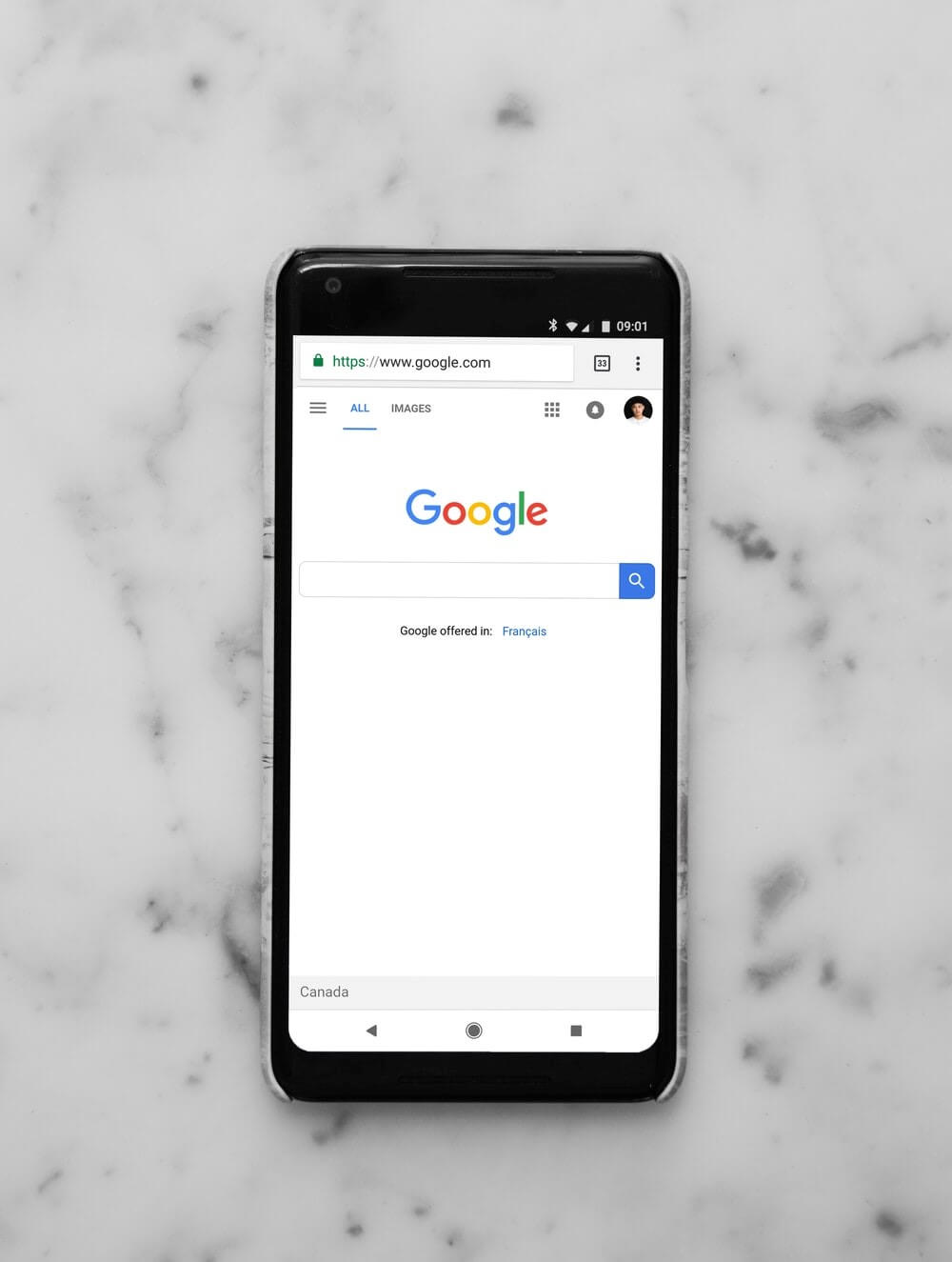
What Google collects (Examples)
Surprisingly, Google keeps an eye on your online activities by the help of accessing your information like name, email addresses, phone number, credit card and others. It also records your emails, photos, videos, map searches, documents, and browsing histories.
Why Google needs your information
Google has to keep some data at any cost. This is because the famous search engine provides relevant and updated search results based on the collected information. The first and foremost objective of Google is to offer most relevant information to its users.
This is the reason it has to track and store so much information. By doing so, the search engine is able to come up with the expected results all the time.
How can I stop Google from tracking my data
The task of stopping Google from data tracking is simple but an interesting one. In case you do not use any Google service, you can disallow Google straightaway. Moreover, you can use search engines those do not keep records of their users’ browsing histories.
Here is the list of search engines you can opt instead of Google:
- Bing
- Yahoo
- Ask
- DuckDuckGo
- StartPage
- Wolfram Alpha
- Yandex
- Similar Site Search
Interestingly, you can follow other approaches to achieve your mission appropriately. Likewise, there is no harm if you do not sign into your Google account. By doing so, you can keep Google at bay from tracking your data.
In addition, you can check your Google settings because you have a luxury to when it comes to sharing your preferred data with Google. This way, you can take control of your data according to your own terms.
If you want to control the information Google collects about you, you can go to manage your personal info and privacy option from your Google account. Furthermore, you can check your Google dashboard to check all your Google tasks in a timely manner.
Control the ads Google shows you
Luckily, you have options galore when you want to keep yourself secure from Google spying. Yes, you have read that correctly. Through your Ad settings page, you can review and monitor various kinds of ads Google shows you.
Do privacy checkups regularly
If you are unsure which Google service is using and sharing your information and in what manner, you must take benefit from Google privacy checkup. Hence, you will be able to keep an eye which type of information Google is gathering and sharing about you.
Moreover, you can clear your Google search history hassle-free. Here is how you should do:
You can click on the Control Panel link to open the window that provides different options. You should click Internet Options to see Browsing History tab. This is how you can remove your temporary files, cookies and history by clicking the Delete button.
You can remove your internet browsing history from different browsers like internet explorer, Firefox and Chrome. If you are using internet explorer, you must click on Tools>Delete Browsing History>Delete All.
For Firefox users, they can click on Tools>Clear Recent History to attain their objective. Similarly, Chrome users will have to click Settings> More Tools>Clear recent History.
Hence, they can clear their search histories in no time without any fuss.
How can I put an end to Google Spying?
Since Google Chrome has been installing the eavesdropping code without bringing it to the knowledge of the users, it is recommended to change your settings from “Opt in” to “Opt out” to ensure the audio recording feature is turned off. Or if you are still unsure of the services of Google, you can get yourself a VPN and use it for online browsing and surfing on Google Chrome.
Though, I would suggest you to first “Opt out” of hotwording and then connect yourself through a VPN service to ensure nobody is spying on you; not even Google. I have reviewed a number of VPN services that are highly popular for providing maximum anonymity to the users and keep them safe from the unwanted eavesdropping by Google and other online spies.
| VPN Providers | Price ($) | Special Deals | More Info |
|---|---|---|---|
|
Overall Best VPN

ExpressVPN
|
$12.95
$6.67
Per Month |
Exclusive Offer
Save 49% today! |
|
|
Fastest VPN Service

Surfshark
|
$12.95
$2.49
Per Month |
82% Off
2 Year Plan |
|
|
Best for Geo-Unblocking

NordVPN
|
$11.95
$3.99
Per Month |
69% Off
2 Year Plan |
|
|
Feature-rich VPN

PureVPN
|
$10.95
$3.29
Per Month |
81% Off
Exclusive 2 Year Offer |
|
|
Best for Private Browsing

CyberGhost
|
$12.99
$2.03
Per Month |
83% Off
3 Years + 4 Months Free |
Wrapping Up
I expect I have made my point clear while describing “Is Google Spying on You” guide. Undoubtedly, your privacy is up to you ultimately. If you are still not bothered by Google tracking, you should make sure all the shared information should remain within your comfort zone.
As a result, you can manage and monitor your privacy to a certain degree.
Feel free to share your thoughts in the comments section given below.

In the UK Google have extended their reach quite frighteningly by teaming up with a social care software company called OLM.
OLM are under real financial pressure and Google are providing them with ‘almost free’ hosting in exchange to access to data. OLM have Scottish social care pretty much sewn up.
OLM recently lost some tenders in Scotland and took a very aggressive line, threatening to sue Scotland Excel, Shetland Council and Fife Council. These lawsuits were bankrolled by Google.
Good insight Dave. I’ve also been reading more about OLM and you’re absolutely right. Frightened to imagine what our future beholds.
Google collects your info wether or not you sign out or turn off etc. In an attempt to get away from google I switched to iphone, only to later find out my apps were sending packets to google in the background! Google continues to track you even when you turn it off. There are many layers of tracking your location buried in the android operating system. I do not believe it possible to stop the profiling of citizens by google and the Feds. We need to band together to stop the raping that currently goes on uncontested. Much but not all of this is found in their terms that nobody reads. We have been sold out to big business, which now controls much of what happens in this county.